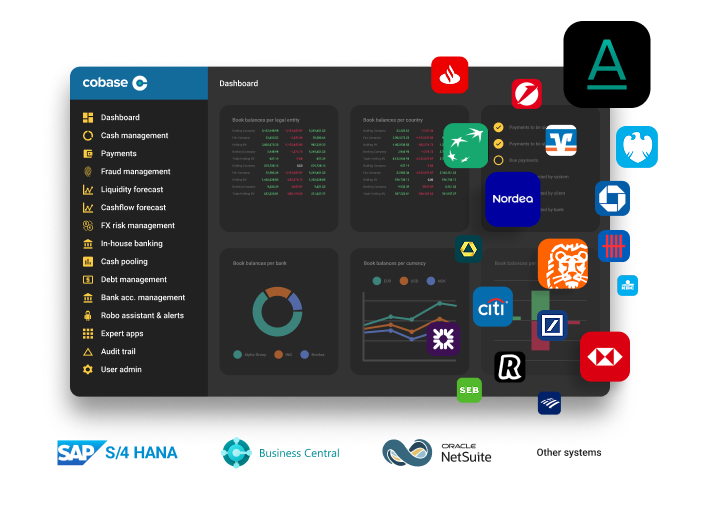Products
Bank Connector
ERP-to-bank connectivity remains a pain point for many organizations. Manual file uploads, inconsistent bank formats, and limited automation lead to delays, errors, and compliance risks.
Designed for companies that need the basics of bank connectivity with their cloud ERP, the Cobase Bank Connector offers a secure, standardized link between your cloud ERP and all your banks, automating payment file and statement flows no custom setups or multiple portals needed. It’s ideal for businesses using Oracle NetSuite, Microsoft Dynamics 365 Business Central, or SAP S/4HANA that need basic, reliable bank connectivity.
For more complex needs, such as cash management, dashboards, salary runs, or other ERP setups, the Cobase Payment Hub extends this with full centralization and ERP-agnostic integration.